Adaptive Wide Angle Filter in Photoshop
Many times while photographing image, we can’t capture as much area of the image as we desired due to the constraint of space. This forms rounded edges and bent lines in the captured images. In order to overcome this, we can use the new feature of Photoshop CS6 – Adaptive Wide Angle Filter. This filter helps to straighten the bent lines and curves of images taken with fisheye or wide angle lens.
Here is an example how to use this filter option to straighten the bent lines:
Raw Image:

1. Choose Filter > Adaptive wide angle.
2. In the right side, choose the “Perspective” from correction drop down menu.
3. Using the constraint tool from the top left of the tool palette, draw the lines defining the start and end point in the building which needs to be straighten out. Mark all the parts which need to be adjusted.
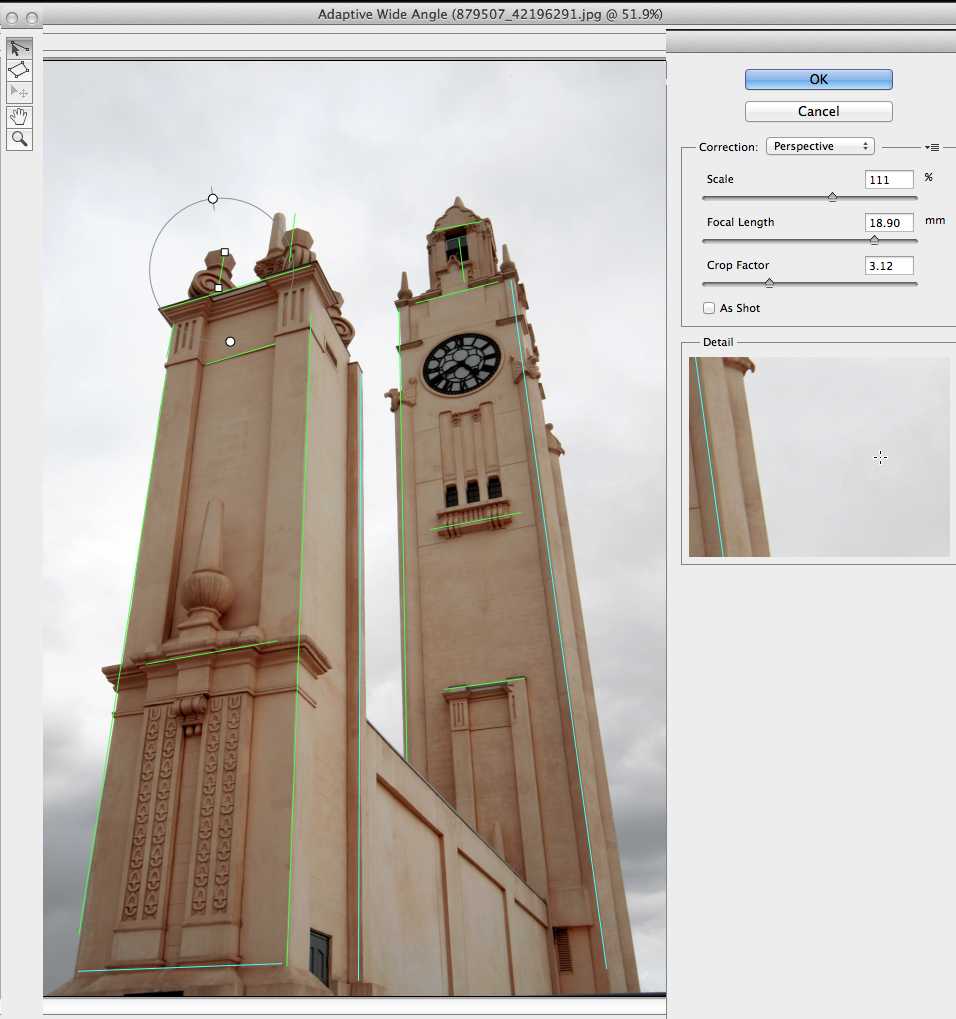
4. Using the end points of the constraint lines and the rotate angle, adjust the line of the building as per your requirement.
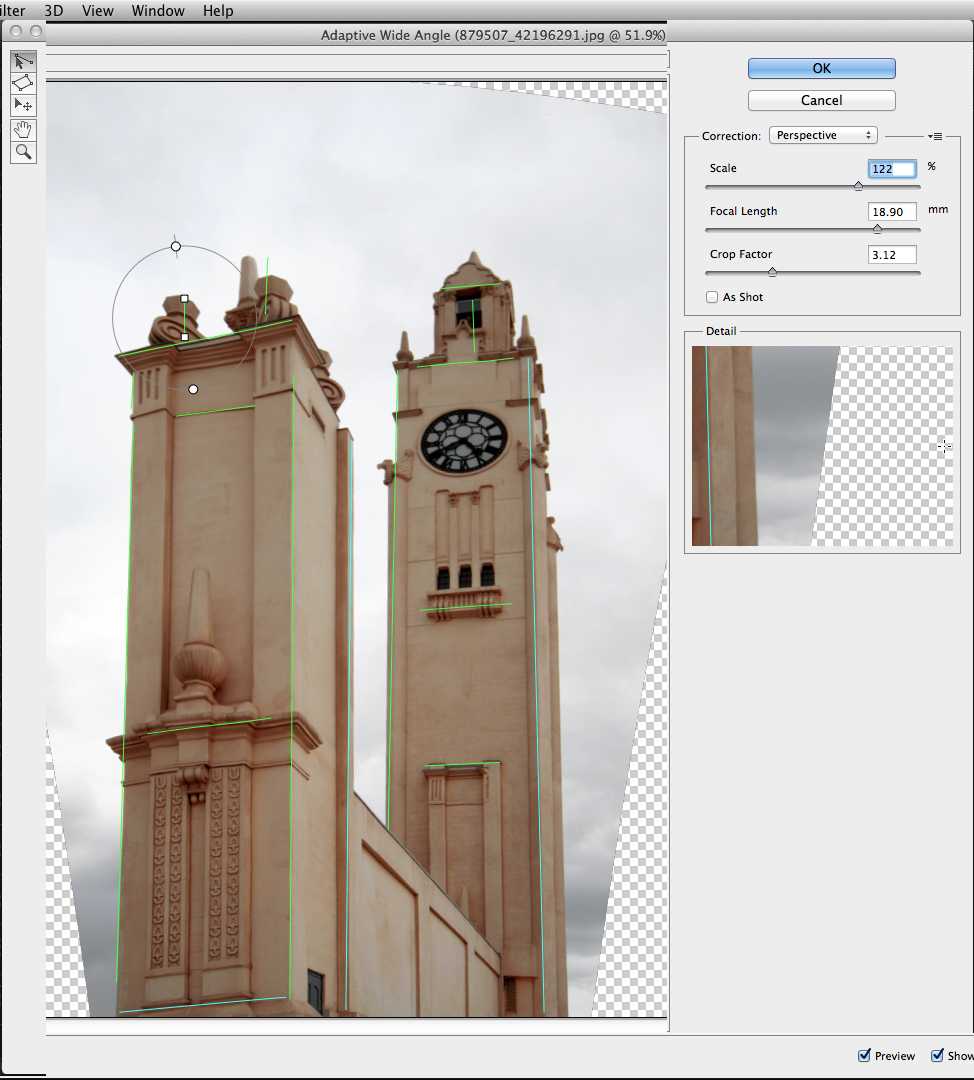 5. You can see that using each constraint line, we can adjust the angle of the defined area. You can also adjust the lines using Scale, Focal length and Crop factor from the right side settings.
5. You can see that using each constraint line, we can adjust the angle of the defined area. You can also adjust the lines using Scale, Focal length and Crop factor from the right side settings.
6. You will get the following output result:

7. There might be distorted areas around the adjusted image; we can fill it with background colors to remove the empty spaces.
Final Result:

